General information
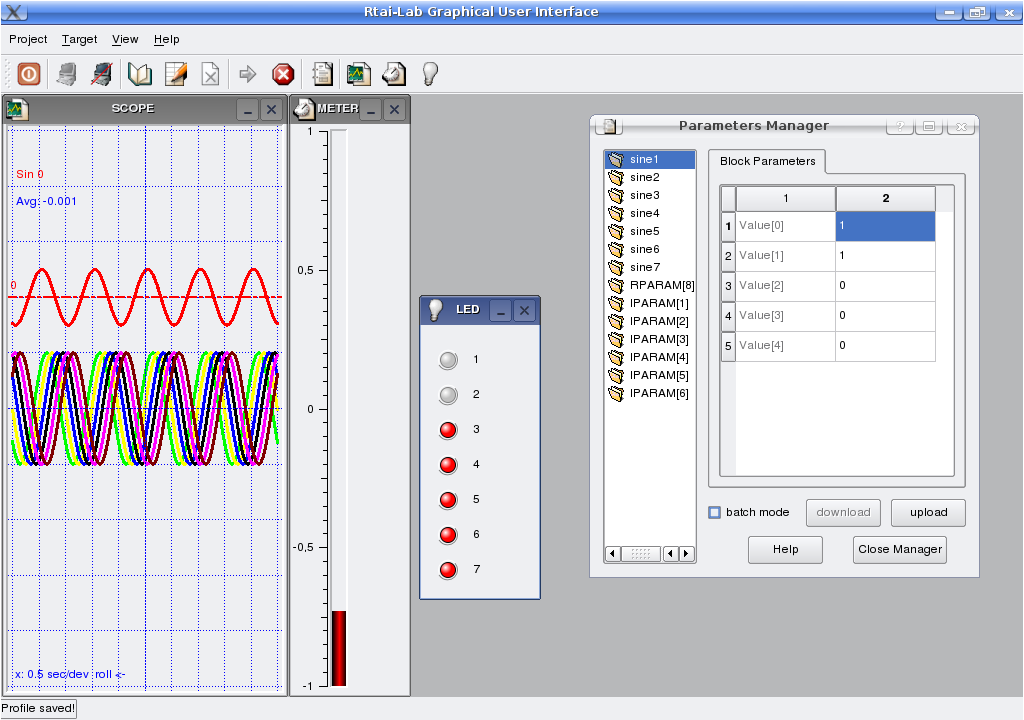
This is QRtaiLab, a user interface for RTAI. QRtaiLab is a QT-based port of the software scope xrtailab of the RTAI project. It can be used as virtual oscilloscope and monitoring application for interacting with the real-time executable. More informations about RTAI on https://www.rtai.org.
| QRtaiLab is based on the source code of xrtailab. Many Thanks to: |
| Lorenzo Dozio |
| Paolo Mantegazza |
| Roberto Bucher |
| Peter Brier |
| Alberto Sechi |
QRtaiLab 0.1.12
This Version was released on 20.04.2010.
Changelog:
- old mdi window layout can be used
Download QRtaiLab-0.1.12.tar.gz
Installation
At First you need a working RTAI together with either Matlab/Simulink or Scilab/Scicos. For more Information take a look at the RTAI website. Then you need the Open Source Version from QT for C++ (version >=4.3.0) and the qwt-library (version >=5.0.2).For Debian users:
(Thanks to Roberto Bucher)install libqwt5-qt4-dev and all qt4 packages
Download and unpack qrtailab
modify qrtailab.config as follow:
#DEPENDPATH += . /usr/local/qwt-5.1/lib
INCLUDEPATH += . /usr/realtime/include /usr/include/qwt-qt4
LIBS += -lqwt-qt4
#CONFIG += debugcompile qrtailab:
qmake-qt4
make
sudo make install
Other Linux users:
Download and install the qwt-library from http://qwt.sourceforge.net.Download and install qt4 from http://trolltech.com/developer/downloads/qt/x11.
Download and unpack qrtailab
Modify qrtailab.config to your needs
compile qrtailab:
qmake-qt4
make